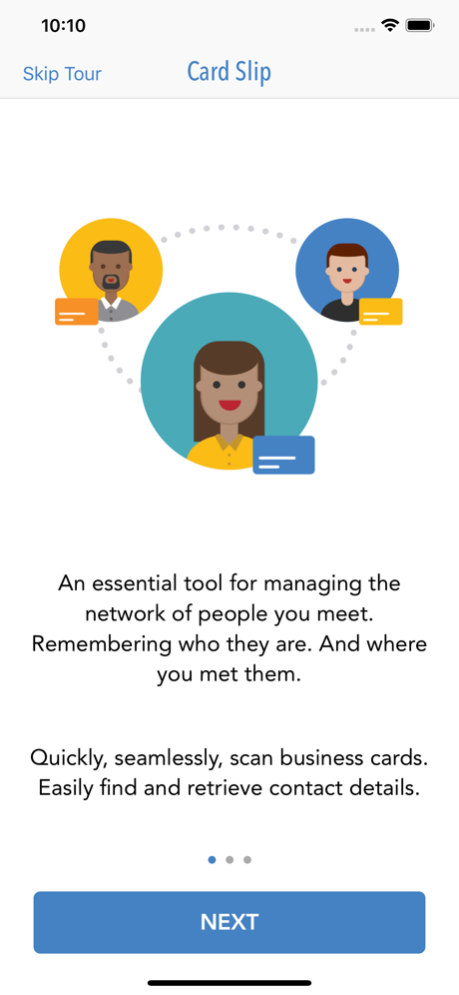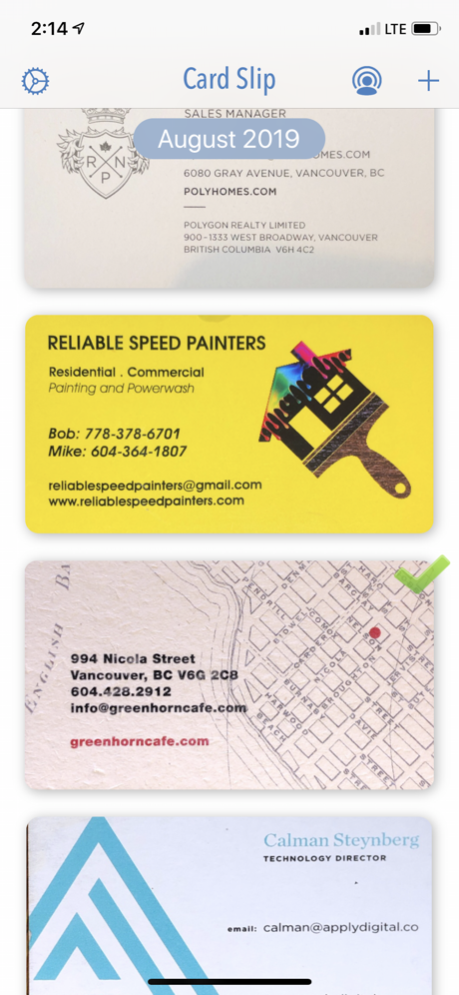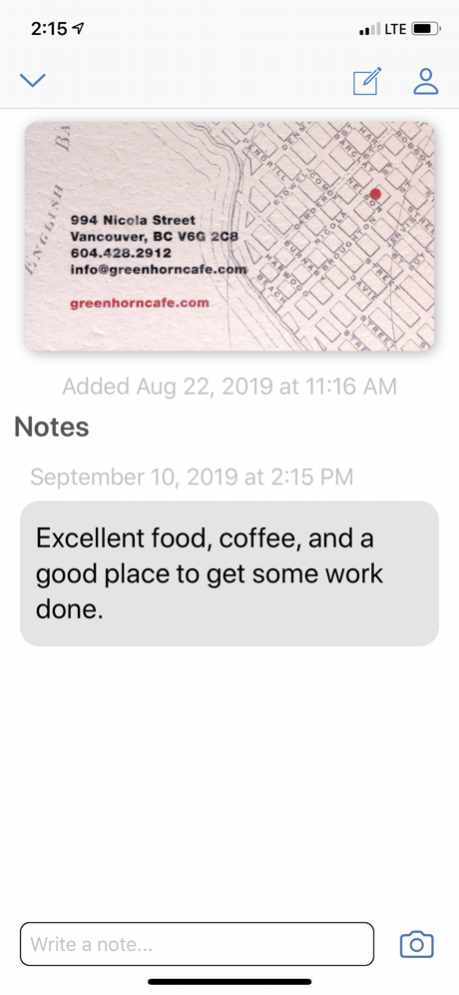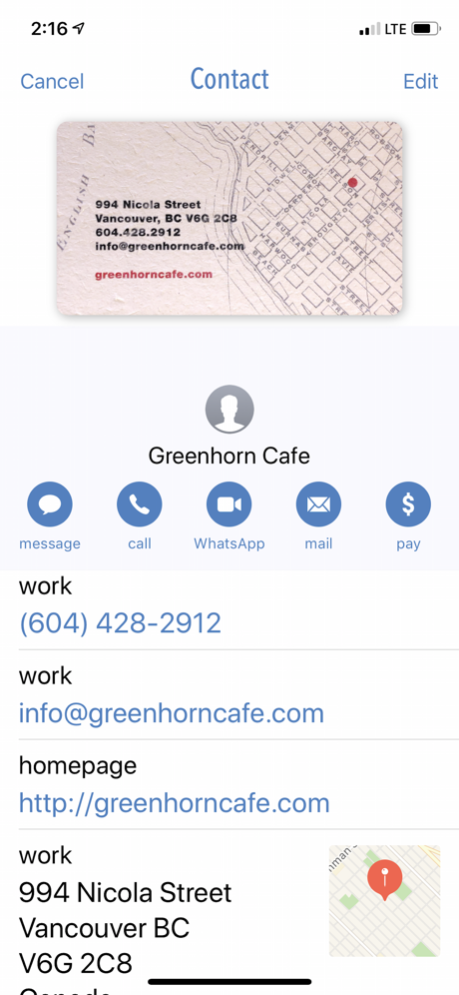Card Slip 3.1.1
Continue to app
Free Version
Publisher Description
Scan business cards with ease, share you virtual business card instantly and securely. Get ready to step up your networking game!
Scan business cards with ease, share your own virtual business card instantly, and never forget a new connection. Card Slip lets you share and manage your contact information seamlessly, without a social network or online service. All under your private control and sole ownership of your own data.
Whether you’re connecting with customers, clients, or friends, Card Slip makes it easy for you to exchange contact information securely. With the built-in journal, record notes, take pictures, remember locations, and sync new connections to your Contacts list.
We make managing the network of people you meet easy.
— FEATURES —
BUSINESS CARD SCANNING
- Business card scanning with automatic text recognition
- Auto-scan with auto-cropping
- Manual cropping with perspective correction
- Local storage of business card images
- Auto-save to Contacts
- Uses standard iOS Contacts UI
- Complete privacy - contact info resides only on-device
- Card image zoom for detailed viewing
- Card data editor
CARD RETRIEVAL
- Contextual menus for quick access to email, phone, text, and websites
- Fully indexed card text search - find any text on any card
- Card image and vcard sharing.
JOURNALING AND RELATIONSHIP MANAGEMENT
- Add multiple notes to each scanned business card
- Add multiple photos to each scanned business card
- Quick email with email event tracking
- Share notes and/or photos
VIRTUAL BUSINESS CARDS
- Share your contact info with customizable details
- Create different personas to share different contact details with different groups of people
- Auto-persona setup by scanning your own business card
- Share using QR codes which can be received by anyone simply with the Camera app
- Or share using email, text, or AirDrop
SECURE EXCHANGE
- Delightful Card Slip to Card Slip virtual business card exchange
- Secure, instantaneous exchange utilizing patented technology
- Location marking for helping remembering who you met and where
Dec 12, 2019
Version 3.1.1
• Better support for scanning landscape cards in different orientations.
• vCard files can now be added directly.
• Numerous small bugs fixed.
About Card Slip
Card Slip is a free app for iOS published in the Office Suites & Tools list of apps, part of Business.
The company that develops Card Slip is Yodel Code. The latest version released by its developer is 3.1.1.
To install Card Slip on your iOS device, just click the green Continue To App button above to start the installation process. The app is listed on our website since 2019-12-12 and was downloaded 5 times. We have already checked if the download link is safe, however for your own protection we recommend that you scan the downloaded app with your antivirus. Your antivirus may detect the Card Slip as malware if the download link is broken.
How to install Card Slip on your iOS device:
- Click on the Continue To App button on our website. This will redirect you to the App Store.
- Once the Card Slip is shown in the iTunes listing of your iOS device, you can start its download and installation. Tap on the GET button to the right of the app to start downloading it.
- If you are not logged-in the iOS appstore app, you'll be prompted for your your Apple ID and/or password.
- After Card Slip is downloaded, you'll see an INSTALL button to the right. Tap on it to start the actual installation of the iOS app.
- Once installation is finished you can tap on the OPEN button to start it. Its icon will also be added to your device home screen.